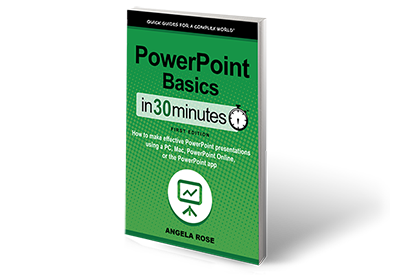What is the difference between PowerPoint 2016 and PowerPoint Online? In about 10 minutes, learn how Microsoft’s two presentation applications stack up. Contents:
00:40 – PowerPoint 2016 Mac vs. Windows overview & the ribbon interface
01:40 – PowerPoint Online overview & ribbon UI
02:30 – How the ribbon interfaces compare (Home, Review, Transitions)
03:45 – Comparing Animations in PowerPoint 2016 and PowerPoint Online
05:00 – Designs and themes in PowerPoint Online vs. PowerPoint 2016
05:35 – Saving files in PowerPoint Online and OneDrive
07:00 – Issues with OneDrive and collaboration
07:45 – Conclusion on features … but what about costs? The video is narrated by the founder of In 30 Minutes guides, which includes PowerPoint Basics In 30 Minutes.