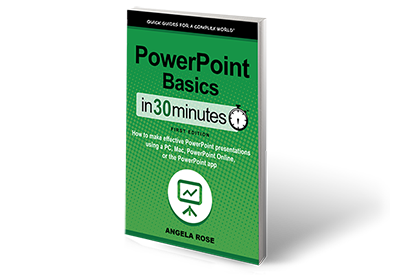Three ways to launch a presentation in PowerPoint 2019 for Windows or PowerPoint 2019 for macOS. Includes keyboard shortcuts for Windows and macOS. Narrator Ian Lamont is the publisher of IN 30 MINUTES guides, including POWERPOINT BASICS IN 30 MINUTES and the POWERPOINT 2019 REFERENCE AND CHEAT SHEET.
Web: https://in30minutes.com/?y
Amazon: https://amzn.to/2DTPiG4
Twitter: https://twitter.com/@in30minutes
Facebook: https://www.facebook.com/in30minutes
DISCLAIMER: This is not an official Microsoft video, nor do I represent Microsoft Corporation. Please review Microsoft’s terms of service before using this feature. i30 Media Corporation cannot be held liable for any direct, indirect, incidental, consequential, or special damages of any kind, or any damages whatsoever, arising out of or in connection with the use of this video.